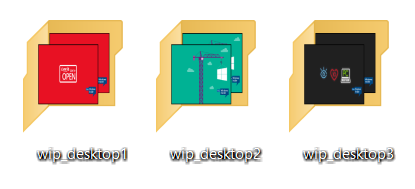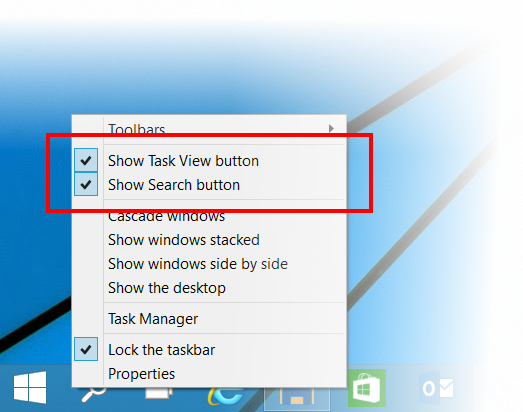While Internet Explorer 12 is still in development, Microsoft is showing off some of the changes it's making in the upcoming browser in Windows 10. Today’s build includes similar interoperability features that the software maker shipped with a recent Windows Phone 8.1 update to improve browsing. It’s largely designed to make websites created for webkit browsers work well in Internet Explorer. It’s a challenge that has largely affected mobile sites, but Microsoft is also trying to support legacy sites that have been designed for previous versions of Internet Explorer. Microsoft’s Internet Explorer team have also detailed several developer-focused changes in Windows 10.
The latest build also includes some changes to OneDrive syncing. While Microsoft introduced the concept of using placeholders in Windows 8.1 to show files that might not have been fully synced, that has clearly caused confusion. "People would expect that any files they see in File Explorer would be available offline by default," admits Atul. "It didn’t feel like sync was as reliable as it needed to be." In this latest test build, Microsoft is enabling selective sync by default, meaning you choose what is synced down to a PC from OneDrive. Microsoft also appears to be moving away from the OneDrive modern app towards an integrated desktop experience. "In Windows 10, we are providing people with one easy way to get to their OneDrive files – through File Explorer," explains Atul.