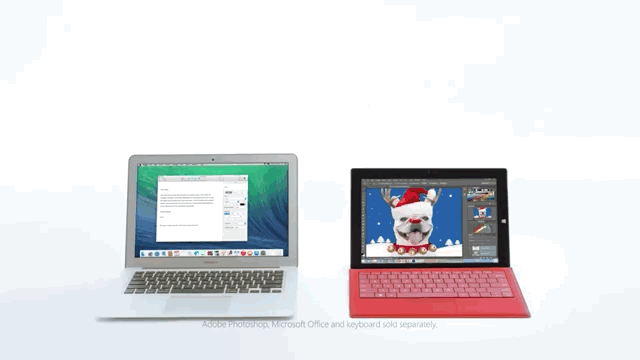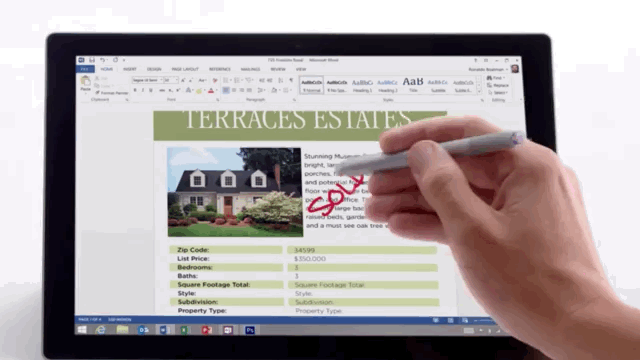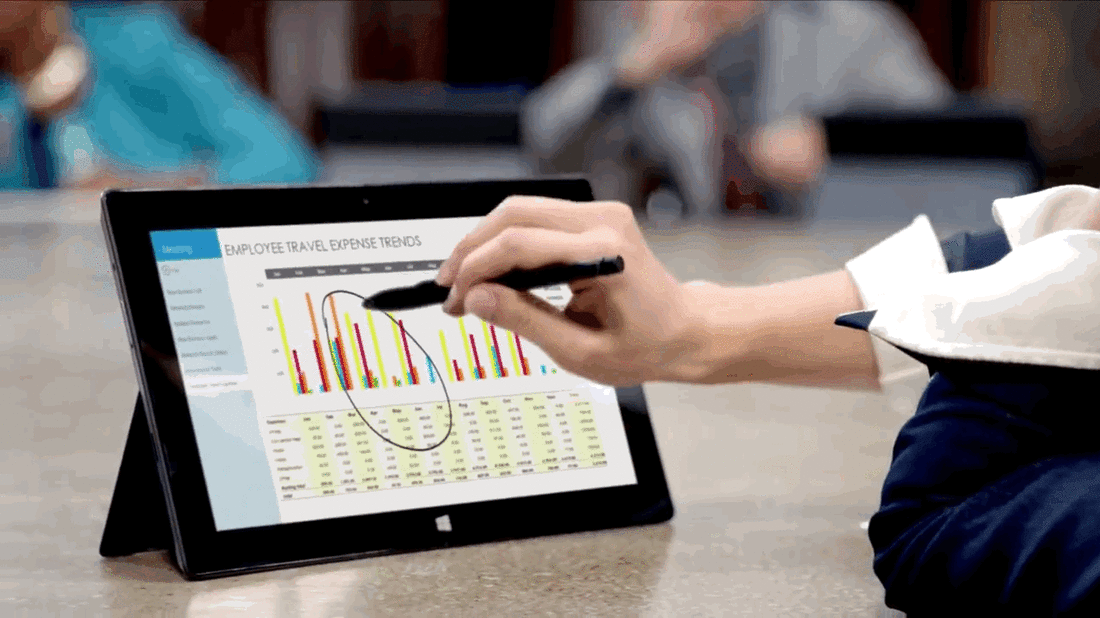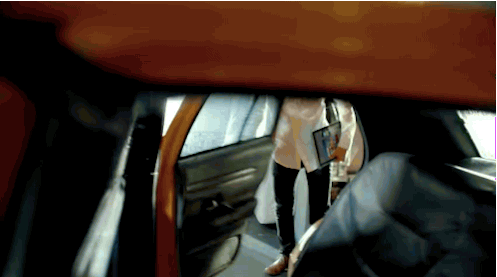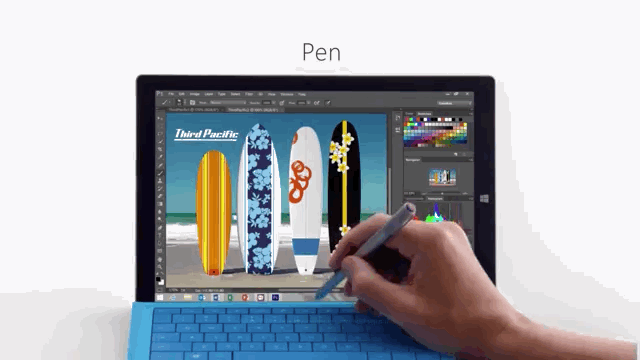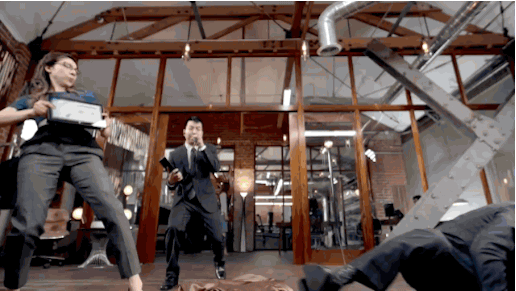Here’s one example, found in the company’s latest ad, called "Winter wonderland." It’s a short spot for the Surface Pro 3, which Microsoft announced in May, stacking the tablet up against Apple’s MacBook Air. The gist is that it can run desktop apps, it has a USB port, and its keyboard can come off. There’s also a pen, which is good for what? Circling things:
Microsoft backs that idea up with some really smart features on its standard Surface Pro 3 pen. It’s not just a hunk of metal and plastic, but a multi-button stylus with pressure sensitivity. You can hit the button on top to launch OneNote (Microsoft’s note-taking app), then click it again to dismiss the app. There are other things, like drawing on the screen (which can be converted to text), tapping the top button twice to take a screenshot, and using the small tip to hit tiny touch points in desktop Windows apps that you’d have a hard time tapping otherwise. Microsoft also plans to open up the top and side buttons to let people pick the system shortcuts they want.
That idea is backed up elsewhere, by other companies that still embrace the stylus for touchscreens, but mainly for specialty products. Samsung includes a small pen to write on the screen of some (but not all) of its Galaxy phones and tablets, and has managed to do that without making them considerably thicker. Adobe recently released a stylus and ruler that work with its software to give people the feel of working with analog drafting tools. And there’s software company FiftyThree, the makers of the popular Paper drawing app for iPad, which decided to make its own stylus after the app took off.
MICROSOFT IS NOT ALONE IN EMBRACING STYLUSES
Ultimately, the Surface pen remains in a tenuous position. It’s an iconic reminder of a very terrible era of using tablet computers before they became friendly to our fingers, yet it remains useful for some of the things mentioned above. To knock Microsoft for both embracing and improving the stylus is missing the point, but I think we can all agree that there are better ways to explain why you still might need it — one that goes beyond squiggling circles.