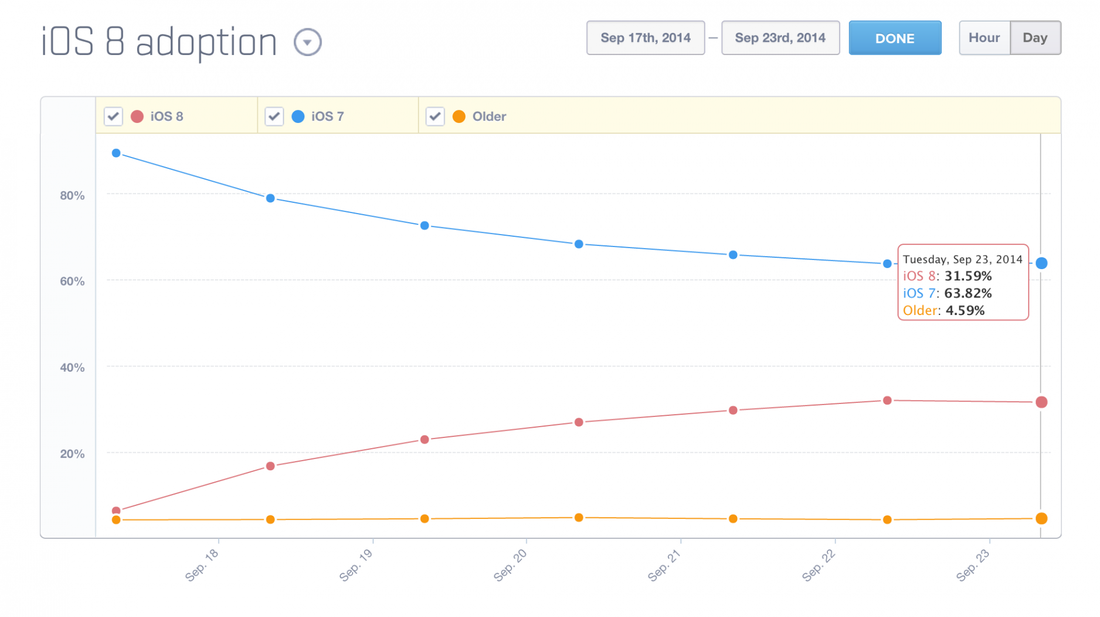The first thing to realize is that in an absolute sense, the number of upgraders isn’t as different as the percentages might indicate. To date, about 570 million iPhones have been sold. And of those, about 165 million were purchased in the past year alone. When last year the percentage of users running iOS 7 reached 50%, that represented at most about 160 million iPhones (extrapolating the total from Horace Dediu’s data at Asymco). This time around, even 25% of the perhaps 440 million iPhones still running would equal 110 million and 30% would represent more than 130 million. That’s fewer people rushing to upgrade, but not by much.
Another interesting data point is that Apple’s own figures indicate that among App Store users, 46% of devices are already running iOS 8. In other words, the people who are on their iPhones and iPads most often, most likely receiving automatic downloads of new apps, are upgrading to the new OS rather quickly.
If not, why not?
That said, the relatively slower uptake (and the basis of the headline) has its roots in the minds of real-world users too. Talking to some of them at the iPhone 6 launch, one obvious reason for delaying was an intention to buy a new iPhone. While the first-weekend sales of 10 million might have seemed to be only a small increase from last year’s 9 million, Chuck Jones here at Forbes can tell you why that’s not really the case. In the sense that people didn’t upgrade because they planned to buy new, that’s clearly good news for Apple.
On the other hand, people struggling to upgrade isn’t. A lot of people learned quickly that without several gigabytes of free space, they couldn’t make the upgrade happen. It’s confusing as to why, but the short answer is that the relatively small download (about 1.1 GB) is compressed and while it’s installing, it not only expands, but also needs some “working room” to put itself into place without disturbing your old installation until it’s done. If you can’t free up space but have access to a PC or Mac with iTunes, make a backup and install it that. iMore has a guide to walk you through. Apple has sold a small but meaningful number of 8GB iPhone 5c models in the past year and will continue to do so for the next year. Getting a new OS on one of those if it’s not already there will be challenging without a computer nearby.
Ironically, another reason some users cited for delaying the upgrade was that they didn’t see much exciting in the OS. The visual overhaul of iOS 7 drew a great deal of attention from users despite significantly less under the hood than iOS 8 offers. In my “A Guide To What’s Great In iOS 8,” I offer a rundown of some of the best new features and Amadou Diallo does similarly, with a focus on photos. There’s much more this year than meets the eye.
But beyond the install issues and some user indifference, there have been the typical bugs with any major overhaul. Gordon Kelly details some reports of WiFi and battery issues. And it’s worth noting that not a single iOS release has come and gone without at least some users reporting some troubles with battery life. Often these get resolved in a x.0.1 update and frequently the trouble is with specific apps.
In my time with the release version of iOS 8, I’m finding the experience more bug-ridden than the beta. The reason is almost certainly that as apps are reaching the public, they’re the culprit (during the beta, most iOS 8-enabled apps weren’t available for testing). Third-party keyboards, one of the most powerful features in the new OS, often lead to strange behavior like the keyboard simply disappearing from the screen in Apple’s Messages app. The solution I’ve been using is to double-click the Home button, swipe the app away to close it and then re-open it. At that point, all is normal again, but it’s obviously inconvenient.
Another small but apparent bug is Safari refuses to save the setting by which I can have LastPass (a password manager) appear on the “share” screen as an option next to the bookmark button. It keeps scooting its way back to the far right, where it’s hidden. That bug appears to be Safari’s fault, but who’s to say at this point?
None of thees issues are showstoppers, but any time you hear from a friend or colleague about trouble with an upgrade, you’re perhaps a bit more likely to hold off for a few days or weeks. Certainly if you do that in this case, there’s no harm. iOS 8 isn’t going anywhere and apps are only likely to become more compatible as time passes.
Lessons for Apple?
Looking ahead, Apple is probably well served to be more proactive in the future. It has done a great job this year — and really every year — of producing a high-quality OS upgrade that tens of millions can download and run within days of release. That consistency of version allows developers to trust that they can write for iOS 8 and most users will be on it soon enough. But as the company continues to ship 8GB and even 16GB phones, while still having more than 100 million in the wild that are likely to be receiving upgrades in the future, it can do more to both facilitate and to educate.
With some creative tweaking to the way iCloud works, it could act as a stand-in for having to revert to iTunes backups, albeit a bit more slowly. And Apple could at the very least take responsibility for explaining how to make iTunes backups happen. Perhaps it could even help users with iPads that have free space use those to upgrade iPhones and vice versa.
As for bugs, they’re a fact of life on all this. Because iOS 8 opens up the internals of Apple’s software to Extensions that allow for password managers, keyboards and more sharing options, things were bound to break in new ways. That should get better over time. But it’s also likely Apple will continue tweaking how much those Extensions are allowed to do and continue opening up additional third-party functionality as it did this year with TouchID (and will likely next year with the new NFC chip in the iPhone 6). The company opened up the Mac OS X beta to the public this year and, as a result, got a much larger testing pool. It could be time to do the same with iOS.