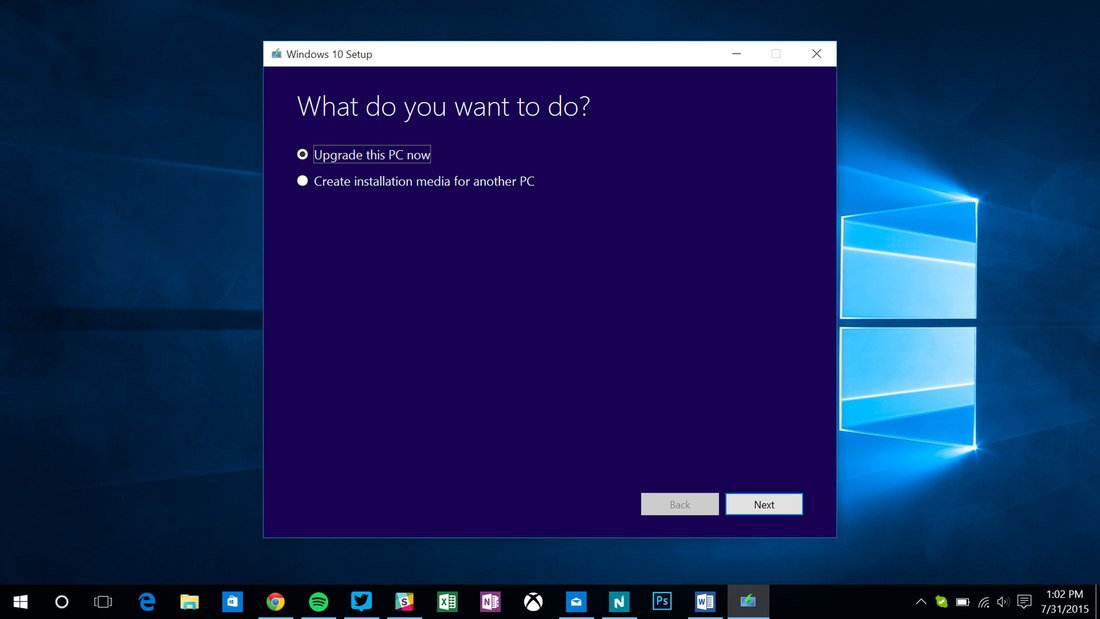|
Microsoft's Windows 10 upgrade is rolling out to millions of PCs worldwide. 14 million machines are now running Windows 10, but are you still waiting for your upgrade notification? If so, there's an easy way to avoid the line and download Windows 10 and upgrade straight away. Firstly, backup all your files and data just in case. If you're on Windows 7 or Windows 8.1 then head over to Microsoft's Windows 10 download page. If you're on a 32-bit version of Windows 7 or Windows 8.1 then download the 32-bit tool, and if you're using a 64-bit version then grab the 64-bit tool. You can check your Windows version by right clicking on My Computer or This PC in File Explorer and going to properties, and it will be listed under system type. Run the tool and then select the upgrade your PC option. Windows 10 will start downloading and once it's ready you'll be presented with three options: keep personal files and apps, keep personal files only, and nothing. Select the first option (keep personal files and apps) to ensure your PC upgrades and you keep your files and applications. Windows 10 will start installing and after a few reboots and customizations you'll be upgraded. If you install Windows 10 and decide you want to go back to Windows 8.1 or Windows 7 then you can safely restore by going to settings > update & security > and choose the option to go back to Windows 7 or Windows 8.1.
|
HeadlinesArchives
May 2016
Categories
All
|
Copyright © 2014-2016 Your Daily Spot. All Rights Reserved.