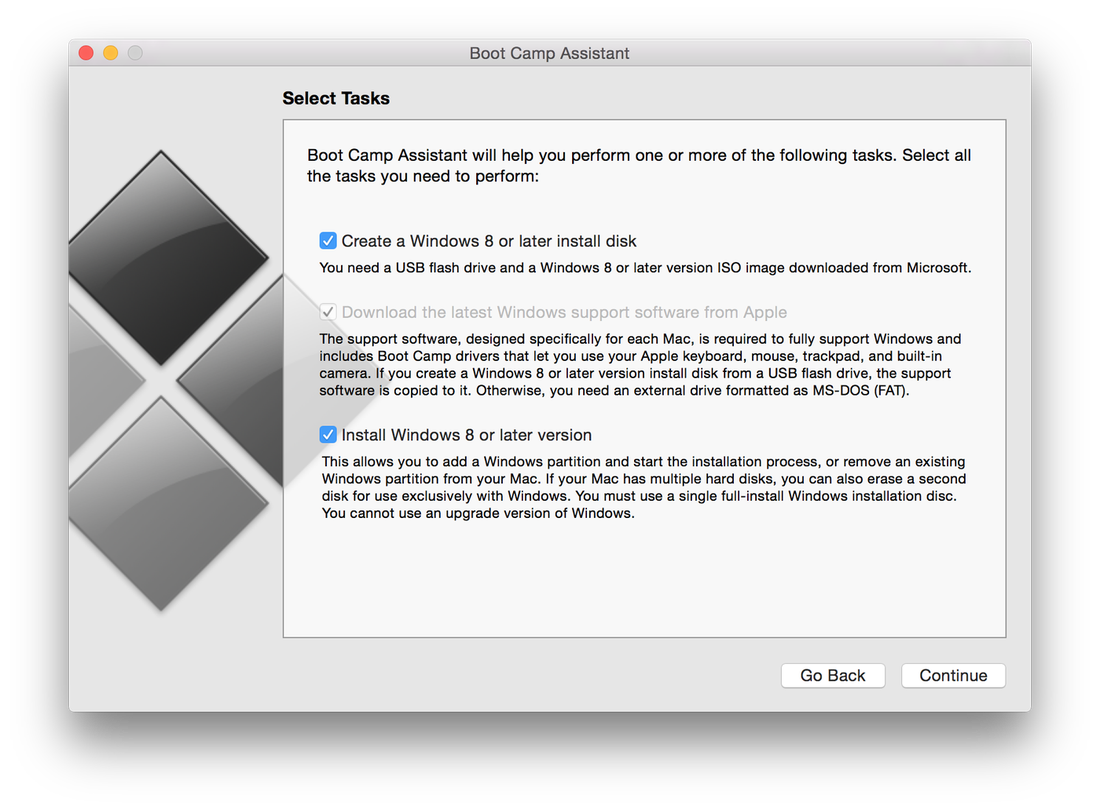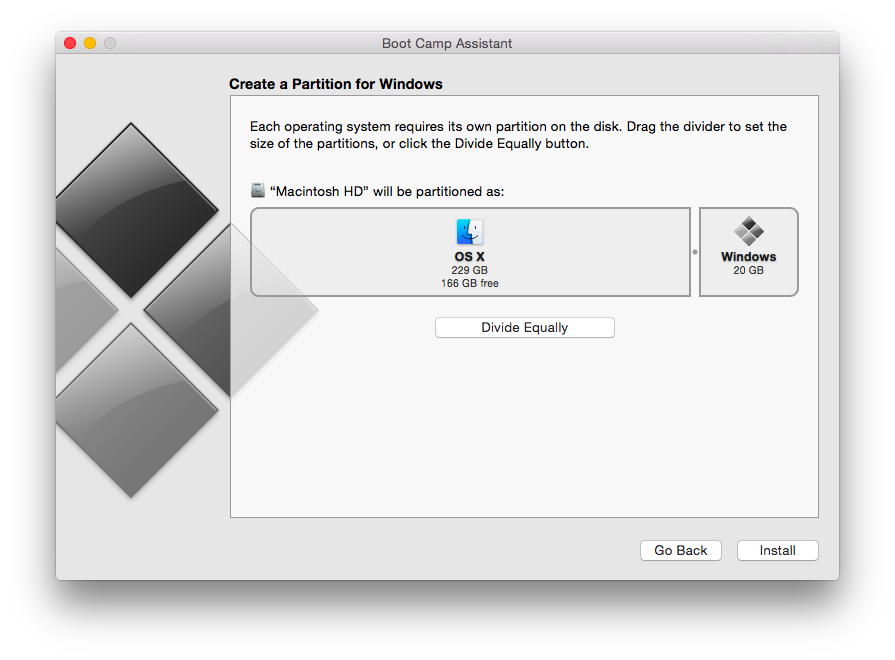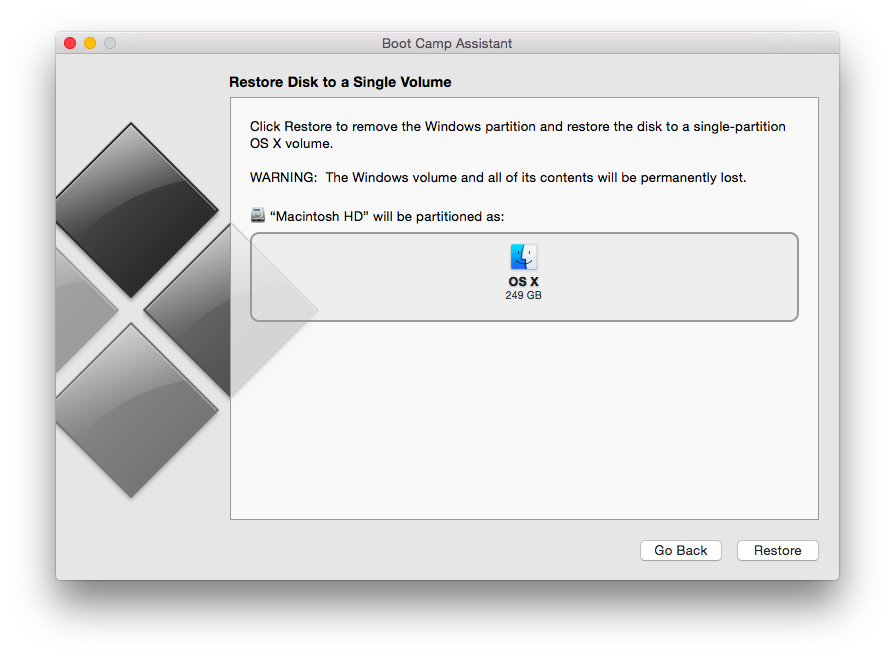Virtual Machine or Boot Camp?
Virtual machines like Parallels and VMware cost upwards of $70 on top of what you already have to pay for Windows 10, and while you can run OS X and Windows simultaneously, the drain on your processing power can force both operating systems to run less than optimally.
BOOT CAMP IS THE EASIEST WAY TO GET WINDOWS 10 ON YOUR MAC
Right now, the easiest, cheapest, and fastest way to get Windows 10 on your Mac is Boot Camp, and that’s what we’re using for this tutorial. The first thing you should do is check the system requirements to make sure your Mac can actually run Windows 10. Your Mac needs at least 2GB of RAM (4GB of RAM would be better) and at least 30GB of free hard drive space to properly run Boot Camp. You’ll also need at least a 16GB flash drive so Boot Camp can create a bootable drive to install Windows 10.
Installing Windows 10 with Boot Camp
Open up Boot Camp Assistant, which can be found in the Utilities folder in your Applications list. Boot Camp will prompt you to back up your Mac, which you should have already done. The next page will ask you to select the tasks you want Boot Camp to complete. Check all the boxes, make sure your flash drive is plugged in, and click continue. Select the Windows 10 ISO location (Boot Camp automatically found it in my Downloads folder), and choose the USB drive as the destination, and click Continue. Boot Camp will create a boot drive with all of the necessary drivers.
(Since Windows 10 is fresh out the box, Boot Camp doesn’t officially support it yet, which could mean some drivers are missing. After a few initial issues including an unresponsive Start menu that was fixed by a restart, The Verge’s MacBook Air running Windows 10 ran flawlessly, with no noticeable driver errors. But still, install at your own risk until Apple issues an update for Boot Camp.)
The Windows 10 experience on Mac
REMOVING WINDOWS 10 IS AS SIMPLE AS INSTALLING IT
The main issue you’ll have is battery life, as we barely got 3 hours of usage on a full charge. Will it change when Apple updates Boot Camp for Windows 10? Possibly, but if you’re looking for anything close to the 10 hours of battery life you normally get from a MacBook Air, you should probably just pick up our selection for the best Windows 10 laptop.