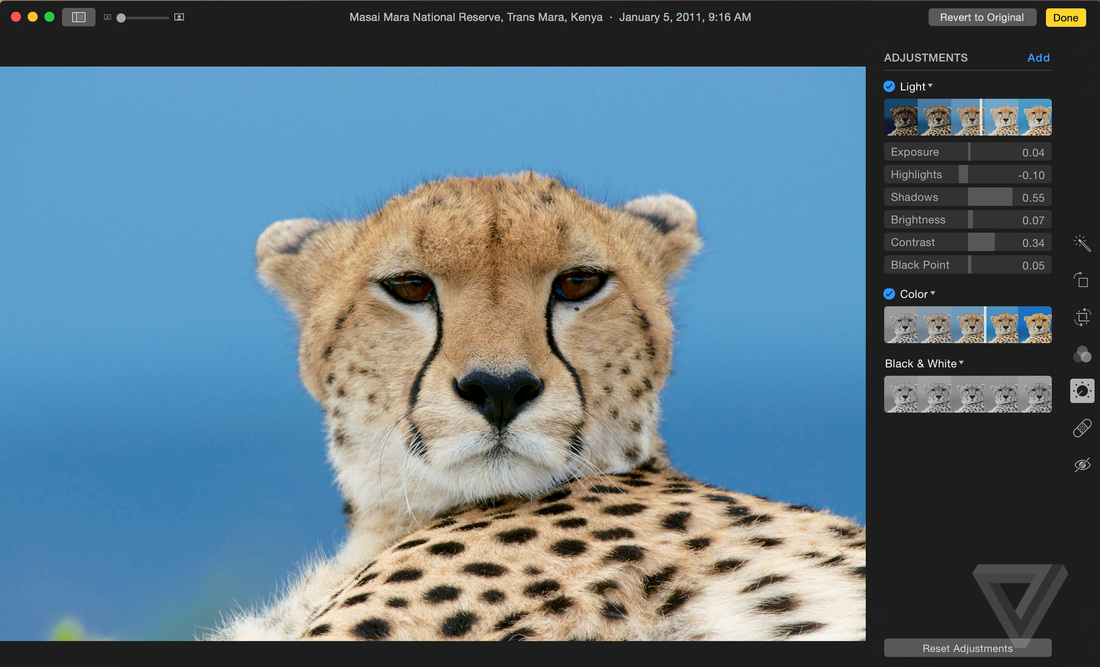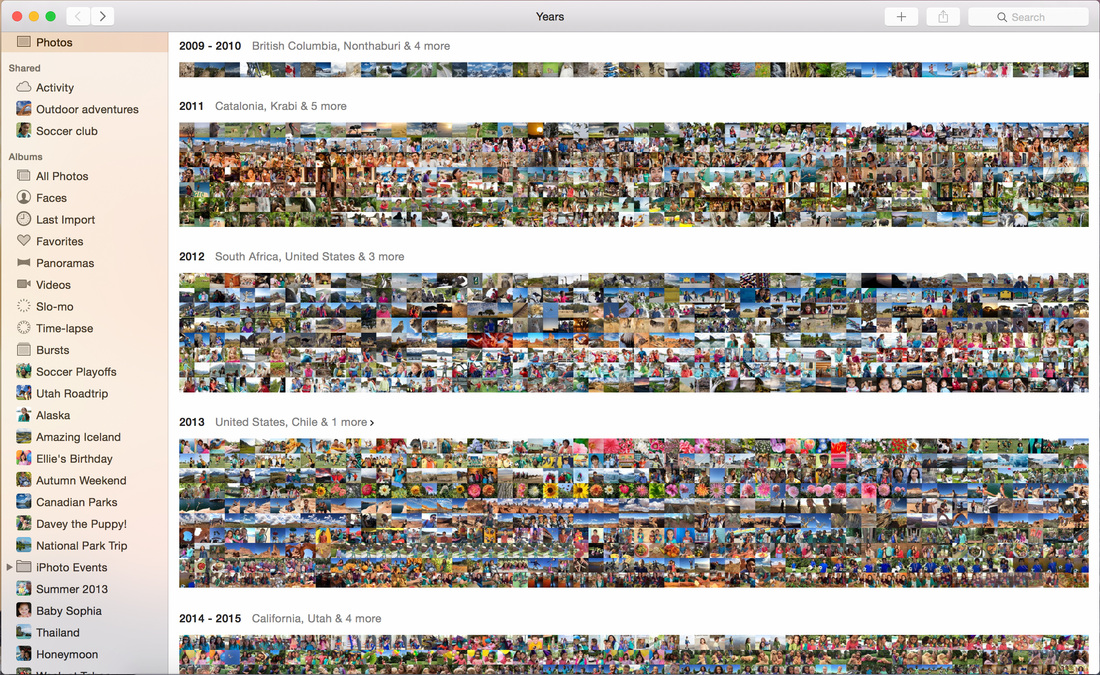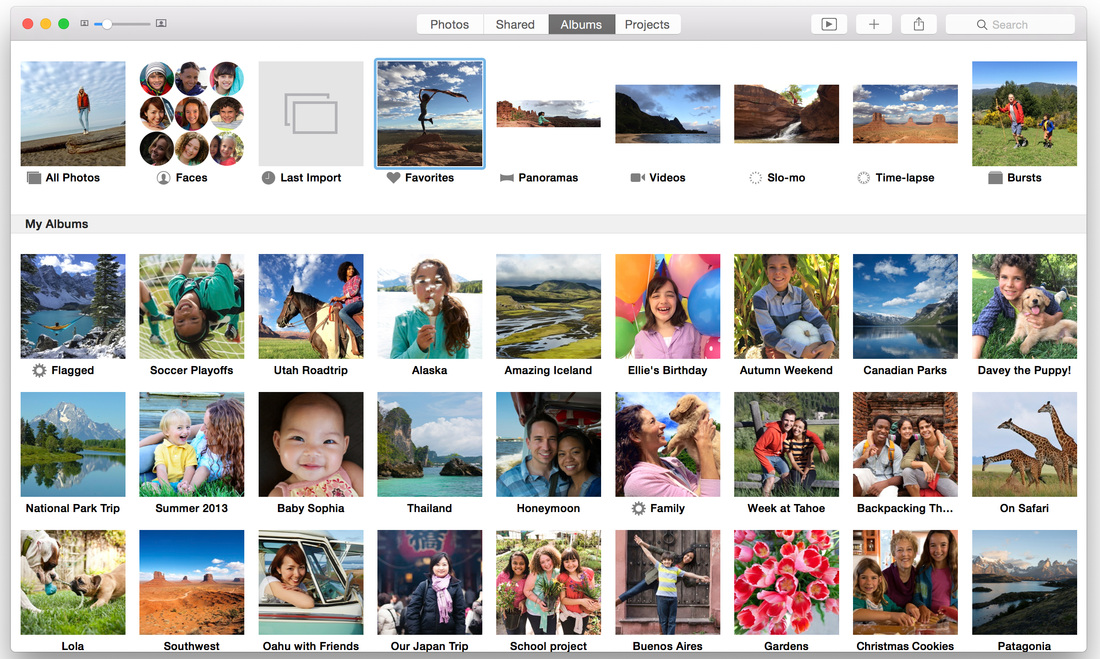At a high level here's three things that anyone thinking of using Photos for OS X should know:
- You should probably use the iCloud Photo Library feature, which syncs all your photos across all your devices — but you'll almost certainly need to buy more iCloud Drive storage to take advantage of it.
- Everything you shoot with your iPhone or import into the new Photos app is backed up to your iCloud Drive and shared seamlessly across your devices. Using it is a pretty great experience.
- If you don't want to try iCloud Photo Library, you can keep using the new Photos app as an iPhoto replacement, but you'll be stuck with the old My Photo Stream feature (and its odd restrictions) for syncing photos across your devices.
As simple as Photos is, the devil is in the details, and there are quite a few details here. Familiar features have moved or changed, and in classic Apple fashion, some have also been quietly removed. We’ve spent some time with a pre-release version of the software to highlight some things you should be aware of.
How it works
EVERY IMAGE IN THE CLOUD, IF YOU WANT
Beyond simply providing a much better way of organizing your photos across multiple devices, the new Photos app for OS X does much of what its predecessor did — you can make a wide variety of edits (more on this later), create calendars and books, use face detection to sort photos by the people that are in them, share them with iCloud or across some third-party services, and more. Nearly every feature included in iPhoto is present here in Photos, and Apple has finally fixed its confusing cloud-syncing solutions in favor of something much simpler and smarter.
Is this better than iPhoto or Aperture?
THIS ISN'T AN APERTURE REPLACEMENT
What’s new?
- If you're an iPhone or iPad shooter, there's now a way to sort between specialty photos and videos from Apple's newer devices. That includes things like panoramics, burst shots, slow motion, and timelapse video. This is basically the same thing you can do on iOS, now on Mac.
- Apple's changed up its shared Photo Stream section to look less like albums, and more of a running activity log — just like it does on iOS. The big difference here is that any shared albums you have with friends show up in the main source list instead of hidden away within the app.
- A new auto-crop tool that looks at your photo to figure out where the horizon is, then adjusts it according to the rule of thirds.
- A new zoomed out view for collections and years that makes thumbnails absolutely tiny. You can see what pictures are by clicking and scrubbing, just like how it works on iOS.
- New square book formats if you're printing photos through Apple.
What’s missing?
- The long-running star rating system has given way to favoriting photos with hearts, though existing star ratings are preserved from your old photos and accessible through search.
- iPhoto’s odd built-in mail tool is also gone, and has been replaced with kicking photos out to Yosemite’s Mail app. That’s an extra thing to have set up outside of Photos, but on the plus side it means that those messages will actually show up in your sent folder instead of into the ether of Apple’s internet as they did before.
- The syncing tools for Flickr and Facebook, which let you set up an album to automatically post to either of those places, is gone. That’s been replaced with Apple’s system-wide sharing tools, which means a little more legwork is required if you're relying on iPhoto for keeping online albums up to date.
- You cannot geotag photos, though you can see, sort, and search by where photos were taken.
- Editing and color correction tools for photos on your videos, that’s still iMovie’s territory; you can’t even trim a video that’s stored in your library without jumping out to another app.
How does this handle storing photos on my Mac versus iCloud Photo Library?
Do I need to buy iCloud Drive storage now?
If you do want to flip on iCloud Photo Library, Photos provides an estimation of how much storage it will take. If that goes over the free amount you have from Apple, you can subscribe to one of its various storage tiers, just like you can from iOS devices. Apple gives you 5GB for free, but keep in mind that you’re also sharing that space with things like iCloud backups, as well as any other files you have stored in iCloud Drive. Photos you’ve taken on your iPhone count separately from those backups, but can eat into that space quickly. Apple Photos won’t make this worse if you’re just snapping shots with your iPhone or iPad, but it definitely will if you plan to store RAW photos from a DSLR.
THAT FREE 5GB DISAPPEARS QUICKLY
What’s happening to iPhoto and Aperture?
Do I need to do anything to my photo library on iOS, iPhoto, or Aperture?
For iOS users, there’s nothing to do. If you’ve turned on iCloud Photo Library, all your photos and albums will show up in Photos.