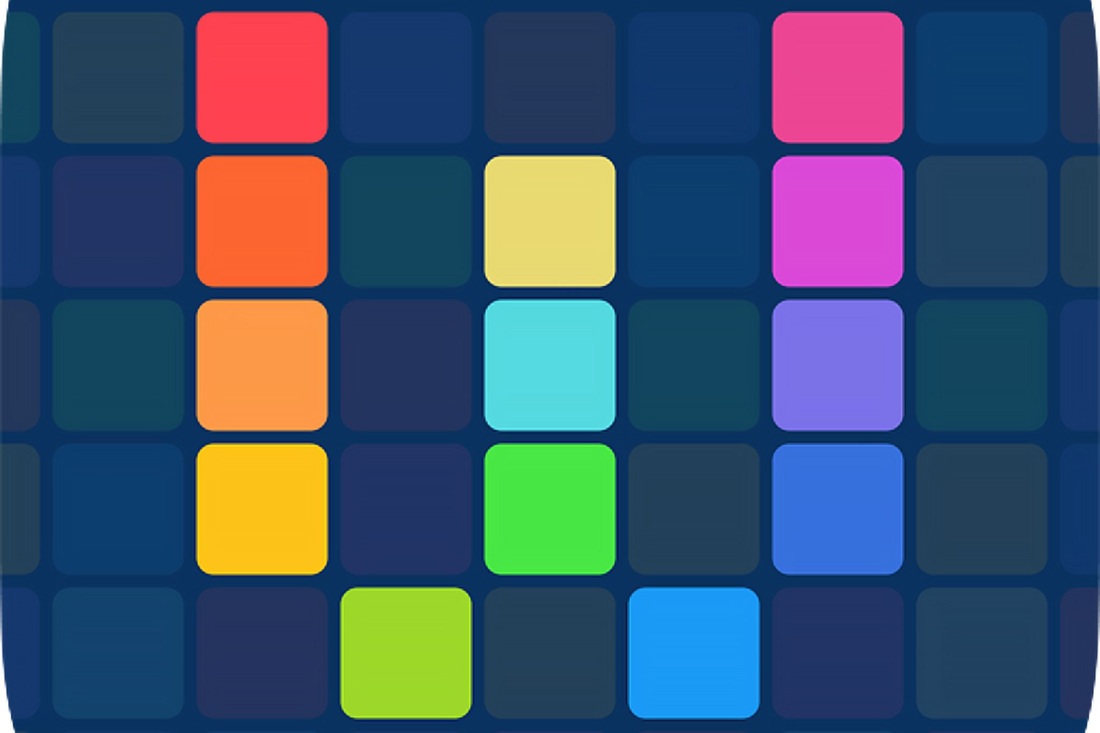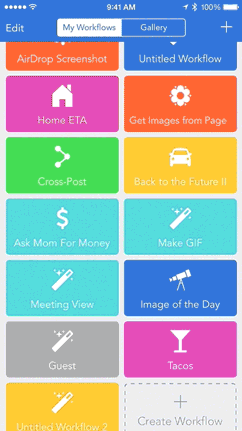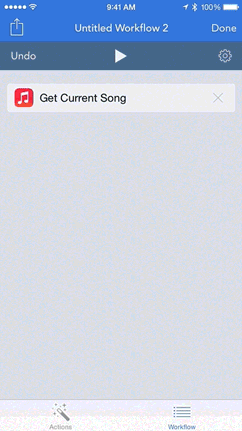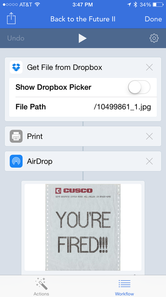THE BEST THING WORKFLOW HAS GOING FOR IT IS ITS INTEGRATION WITH IOS
All of these are started with one tap, but they will sometimes prompt you for more information as the action is working through the steps involved. Workflows downloaded from Gallery can be tweaked to your liking, all you have to do is open one up and you can add or remove steps, or change the values of each. That's also a good way to get started with the app — just take one that works and see what else you can add until it breaks the process.
| But the real fun comes in trying to create your own workflows. Want to set up an action that lets you call your mom while also requesting money from her on Venmo all with one button press? Done. How about the ability to AirDrop the "You're Fired!" memo fromBack to the Future II while simultaneously printing it on all nearby (AirPrint-enabled) printers? Easy. |
THE REAL FUN COMES IN TRYING TO CREATE YOUR OWN WORKFLOWS
Hopefully those things will develop as more people find out about the app, because it's already very capable. As clever as we all like to think we are, it never hurts to have experts setting a high bar. Until then, I'll be buried in my phone, trying to set better workflows for requesting money for tacos.
Workflow is available in the App Store for $2.99.